In Car Computer :d
Announcements
-
Similar Content
-
Latest Posts
-
Next..... That escalated quicker than an Elon and Donald break up! I'll post up a specific DIY for radiator removal on these, but all I'm saying is that if you get a workshop to change your radiator for any reason and they give you a $1000 bill for it, go and hug them and thank them for not charging all the hours it took.....what a bastard of a job. I'll make some adjustments as I put it all back for faster access in the future, but it was a nightmare.
-
So this car is not top of the (very long) list at the moment, but as the weather was terrible for the outside jobs and the next steps on Neil's car are business day jobs (get hold of engine specs and tune it), I spent some time on this car yesterday. First priority, work out why the LED hi beams I added were not working. This is a major one this time of year because I'm travelling at dusk and after dark to and from work and there is a lot of wildlife to avoid. So, I was this far in: When I finally remembered there is a switch on the dash. Which was turned off. And, when turned on, the lights work as expected. Gregging it! BTW, yes, in these cars you need to remove the windscreen cowl to remove the battery. At least the wiper can stay on.
-
By Dose Pipe Sutututu · Posted
Both times, I've just pushed it all the way in. Last two times I did that, 2x kids popped out too. -
Yikes. What does it have now, pedal box and no ABS?
-
That’s so nice. I started following this in 2015 and was blown away by it. If you ever do another build you should do YouTube series on it. This Torana has a real project binky vibe to it.
-

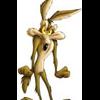



Recommended Posts
Create an account or sign in to comment
You need to be a member in order to leave a comment
Create an account
Sign up for a new account in our community. It's easy!
Register a new accountSign in
Already have an account? Sign in here.
Sign In Now