Power Window Going In Reverse
Announcements
-
Similar Content
-
Latest Posts
-
I checked, i dont think it was the indicator stalk. The problem just magically fixed itself though.
-
H1 is not the Humvee, but is the most road based version. Lachlan (HankScorpio) on here has a proper Humvee. He imported it a few years back.
-
Welcome Thomas! Sounds like you've made some progress. Are you able to drive it and enjoy it a bit now ?
-
HUMVEE are fine in big open areas, but they are problematic on the street and tight areas As for reliability, some of the US Army guys I have chatted with have said that when they were working they were fine, but, the do spend alot of time in workshops for multiple reasons, admittedly, they did get a hard time by the boys and girls who drove them I would definitely put them in the "buyer beware" category They do look tough as nails though
-
Just don't use ChatGPT or any other artificial stupidity for the equivalent of googling. Their demonstrated inability to discriminate reality from hallucination should be enough to make them totally untrusted. LLMs don't know anything and cannot think to even the smallest extent. They are just predictors of the next word, and that should never be confused with capability.
-


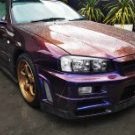






Recommended Posts
Create an account or sign in to comment
You need to be a member in order to leave a comment
Create an account
Sign up for a new account in our community. It's easy!
Register a new accountSign in
Already have an account? Sign in here.
Sign In Now