Tv Navi Unit
Announcements
-
Similar Content
-
Latest Posts
-
I second this. Just add a little bit of caster to keep it pointing straight. Also really thick rubber soled shoes in case he needs to press the pansy slow down pedal...
-
Nope I'm not a fan of aftermarket body kits or big wings really, to the point I replaced the 400 front bar on my 33 with a OEM one An I quite like the OEM body lines on the NC I saying this, I did bolt on a 33 GTR wing on my 33 GTST, but I think that suited the car well
-






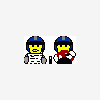

Recommended Posts
Create an account or sign in to comment
You need to be a member in order to leave a comment
Create an account
Sign up for a new account in our community. It's easy!
Register a new accountSign in
Already have an account? Sign in here.
Sign In Now