Disabling Car - Anti Theft
Announcements
-
Similar Content
-
Latest Posts
-
Should have sounded the dive klaxon first.
-
Also discovered that the NC ride height needs to come "UP" at least 10mm to clear some newly found speed humps up the central coast 😫 Job for tomorrow, I'll start at 10mm up other both ends from where it is now and hope that's enough for our next adventure
-
By soviet_merlin · Posted
Good stuff! I hope I can make it. I missed the last few events, but somewhere between 5 and 30? Have a look at the albums to get an idea. https://www.saunsw.com.au/gallery I feel like it mostly depends on the weather and on how much of a chance @sammi_d gets to spread the word on social media. -
By joshuaho96 · Posted
Maybe, but HKS' laughably expensive advanced heritage intake system (1.5M yen, listed by USA dealers at 15k USD) was sold out almost immediately and I'm not sure they ever re-opened orders for it. That's the kind of money that gets you a new block and head these days and people are spending it on benefits that boil down to "the twin turbos aren't quite as garbage as before".
-





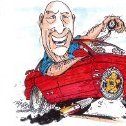

Recommended Posts
Create an account or sign in to comment
You need to be a member in order to leave a comment
Create an account
Sign up for a new account in our community. It's easy!
Register a new accountSign in
Already have an account? Sign in here.
Sign In Now