Advice Needed With Specs For My New Pc
Announcements
-
Similar Content
-
Latest Posts
-
Brakes done and she’s mobile! Driving around my yard, bailey was the only one that was keen for the first drive. Cosmo would rather watch. It was nerve racking driving past the r34 in the shed. Don’t fail me now brakes haha IMG_8570.mov
-
Nope, I stayed at some dumps in my youth, but now it's real nice or nothing 🤣 Currently kicking it at The Entrance
-
sick invite I'm still rocking with Laiths old R33 that I've restored back to glory, keen to meet (no homo)
-
By Watermouse · Posted
I hope u were never staying at that beautiful caravan park that used to be across the road from the Beachcomber! 🫣 -
Out of curiosity, roughly how many cars are expected to turn out for this event?
-


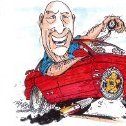


Recommended Posts
Create an account or sign in to comment
You need to be a member in order to leave a comment
Create an account
Sign up for a new account in our community. It's easy!
Register a new accountSign in
Already have an account? Sign in here.
Sign In Now