Media Centre/network Drive/everything Build.
Announcements
-
Similar Content
-
Latest Posts
-
I checked a few aussie RX7 and rotary forums but sadly there were no threads about the Skyline being the best JDM car
-
"Vidal Sassoon's illegitimate love child"? "Crew cut"? But "Clippers"? or "Just the clippers"? are currently sitting on top of the list, as this is what my hair style has been for the last 50 odd years
-
Sorry Greg. FD is sex on wheels. LS fits in the bay nicely too.

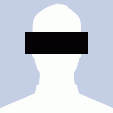









Recommended Posts
Create an account or sign in to comment
You need to be a member in order to leave a comment
Create an account
Sign up for a new account in our community. It's easy!
Register a new accountSign in
Already have an account? Sign in here.
Sign In Now