Computer In R34 Gtt
Announcements
-
Similar Content
-
Latest Posts
-
Yea I am the part time minister for q7 propaganda great tow cars
-
Even check the tyres on the tow car so basically I’ll break down before getting there
-
Well, if it was acting like a real bitch when the weather was cold, real cold, and if it is acting less bitchy now that it is not so cold, then it would appear to be linked to how much enrichment the ECU is giving as a function of temperature. I mean, it might not. It might be something else. But it certainly seems like a place to look.

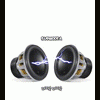






Recommended Posts
Create an account or sign in to comment
You need to be a member in order to leave a comment
Create an account
Sign up for a new account in our community. It's easy!
Register a new accountSign in
Already have an account? Sign in here.
Sign In Now