Why Can't I Move Large Files?
Announcements
-
Similar Content
-
Latest Posts
-
If doing that ^, I'd take the idle up valve out and plug the hole in the pump.
-
By joshuaho96 · Posted
You can try capping the power steering idle up valve at both ends if it's old. The valve and the intake manifold. That is something that is known to fail in Toyotas with age and it will suck power steering fluid into the intake and burn it in the engine which can cause issues. Then bleed it again with engine off first. Do like 30+ lock to lock turns with the front wheels off the ground. -
Hi Brent, I am wondering if you ever worked this out? I have upgraded this unit to a newer one and everything works bar the reverse camera, so i really want to know what plugs are what so I can patch the camera through. many thanks in advance Mike

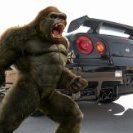


Recommended Posts
Create an account or sign in to comment
You need to be a member in order to leave a comment
Create an account
Sign up for a new account in our community. It's easy!
Register a new accountSign in
Already have an account? Sign in here.
Sign In Now