Will I Lose My Oc When Wiping Hdd;s?
Announcements
-
Similar Content
-
Latest Posts
-
By Watermouse · Posted
That’s a beautiful setup Tao, Have u done any development with the new Turbosmart 40mm electronic straight gate, especially in this G30 configuration? -
By Dose Pipe Sutututu · Posted
Let's hope that's not a copy pump either. There were so many copies of them back in the day. -
Damn it, I was at work last night, and stayed in a room there during the storm with the car outside, but undercover, I just went downstairs and well....there was a large steel locker that has come from some place last night, it wasn't anywhere I could see yesterday, and yeap, it landed on the fraking car....of course it did..... LOL So, I'll need to take it back for paint and panel, luckily it was only the boot that took the hit, so it could have been worse Serves me right for staying at work and getting on the cans with some of the boys
-
Yeah, really happy with how it all turned out As for aftermarket lip, nah, I'm not really a fan for practically reasons on a street car that gets driven everywhere I did have the full lower kit on my 2015 STI, but found the front lip scrapped alot, even at stock 4x4ish ride height As the NC sits now, with the lowest point of the car at 110mm, so just legal, some steep driveways and steep speed humps will still "just" scrap those little plastic OEM air dam thingies on the undertray just before the front wheels
-
By Dose Pipe Sutututu · Posted
Here's one I help build and tuned a decade ago, Garrett GTX3071R Gen 1, T3 twin scroll 0.83 rear housing. Went from larger 272 cams down to smaller Tomei Poncams to help with the low end. S13 non VCT motor. Car was purpose built for the track, hence low down was the focus. Note the actual dyno chart shows lower boost, however the EBC and boost gauge showed 1.9Bar (Ignore the torque, I was young and didn't know how to set derived torque)
-



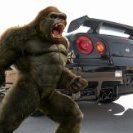



Recommended Posts
Create an account or sign in to comment
You need to be a member in order to leave a comment
Create an account
Sign up for a new account in our community. It's easy!
Register a new accountSign in
Already have an account? Sign in here.
Sign In Now