Home systems??
Announcements
-
Similar Content
-
Latest Posts
-
Yeah it was a good result, and confirming the car is full of fluids and all interior etc in, other than fuel. I think a few pages back (maybe many pages!) he mentioned some serious lightening in the doors with the chassis punch, might have been done elsewhere I hadn't seen yet too
-
He still had the suspension dialled in for him! I would have sworn the lowest weight he ever got to was 1300kg though Maybe Neil had been drilling a LOT of holes somewhere you haven't found yet... 😛 Or has he also drained all the gearbox and diff oil out too, between it, and a tank full of fuel there's about 65kg to 70kg to add back in I'd guess. 😛
-
Yeah this isn't a super complex shape, but I was still happy to buy instead of fab version 1; very little in a modern can is a flat surface, and that is true here again - the undertray has about 50mm in height differences that I would have had to work out myself. I will probably make something more substantial before it does any rally, I don't think 1mm steel is too much use as a bash plate. There is also cooling to think about, Z1 have done a bit of development and have some air holes and louvers in the shape, will see how that works out too
-
Very slightly as there are bars connecting both sides of the ramp. The only difficulty that I had was doing the gearbox, everything else so far has been ok
-

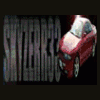





Recommended Posts
Create an account or sign in to comment
You need to be a member in order to leave a comment
Create an account
Sign up for a new account in our community. It's easy!
Register a new accountSign in
Already have an account? Sign in here.
Sign In Now