"donate" points?
Announcements
-
Similar Content
-
Latest Posts
-
Welcome James.....will be interesting to see how much fun there is in the project. .....where's the pics?
-
Your profile doesn't say where you are, but you can get your current turbo rebuilt by any competent turbo shop, places like Precision Turbos or GCG They can replace the core with a modern ball bearing unit and should be able to source same or slightly larger wheels to fit in you housing. Note if you change the core you may need new oil and water lines too
-
If you are fine with China turbos, Maxpeedingrods makes a bolt on turbo. Ive had mine for two summers now and it seems to be holding up ok.


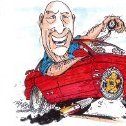

Recommended Posts
Create an account or sign in to comment
You need to be a member in order to leave a comment
Create an account
Sign up for a new account in our community. It's easy!
Register a new accountSign in
Already have an account? Sign in here.
Sign In Now