Speed Reading Intermitently Working
Announcements
-
Similar Content
-
Latest Posts
-
The cam I am actually putting in (a few posts up) is actually smaller than my current one. At least duration/overlap wise. All the chop stuff I hear just sounds like an engine running badly, because it is. I then envision driving it around in 1st gear and being massively sad about it bucking to the beat of said chop. There is an idle video of someone with a similar cam floating around the internet, but mine is a custom cam (so is his) so it'll never be the same, plus the fact exhausts are entirely different. What I want to do is put some bullet mufflers/race mufflers in to replace a couple sections straight pipes that currently replace the two extra cats that I don't need. But this is even further down the line!
-
I can tell you now, when the bracket that the little hydraulic ram attaches to snaps, with a subframe, and V8 from an AMG C63 on it, it sounds like someone letting shotgun off right beside you. It leaves your ears ringing, and a huge thankfulness that you never ever put a body part under something heavy that's only supported by a hydraulic lift...
-
By Neostead2000 · Posted
Still not a guarantee fix. I used a high quality butyl-mastiq (the black goo that's not really silicone nor polyurethane, same stuff they use from the factory that just spreads out like melty cheese), and I still get lots of water on both sides of the trunk when raining or washing the car. I also suspect the factory spoiler rubber gasket might not be sealing well, so I'm thinking of adding a thin layer of grey silicone around the bolt holes on both sides and see if that's where it also leaks from. The biggest issue is that these cars don't come with a drain hole on each side like other coupes and hatchbacks. -
I hate it, but maybe he could paint it Monster jam style and call it...godzilla?
-
Would seem to me to be appropriate to go GTR style bar. There are options with and without N1 vent holes, with the GTR lower lip integral (because FG copy). https://justjap.com/search?q=r32 bumper
-





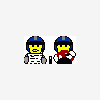




Recommended Posts
Create an account or sign in to comment
You need to be a member in order to leave a comment
Create an account
Sign up for a new account in our community. It's easy!
Register a new accountSign in
Already have an account? Sign in here.
Sign In Now