2003 V35 250gt-m Sedan
Announcements
-
Similar Content
-
Latest Posts
-
20241125_141026.mp4 Some more pics It is now back under the cover and on the battery tender until someone comes and looks at it I'll knock up a ad and stick it on car sales tomorrow
-
By joshuaho96 · Posted
Start by replacing the bushing and shifter cup. Two plastic pieces in the OEM shift mechanism that can wear out and cause these problems. It's like 15 USD from Amayama before shipping. You can replace with aftermarket brass bushings but personally I was fine with OEM. The stock shifter working properly doesn't feel like there's any real problems with it. -
Damn you guys I'm loving these pics. @Rezz I love that EvoIII but omg the wheels and tail lights are hideous. Hachi coupe with the Work's (?) is the business.
-
You can get nylon ones for nissan or aftermarket brass bushes for a tighter fit (GKTech I think?)
-
By drifter17a · Posted
Way more than 1cm. Appreciate the advice maybe I try changing the bushing first
-



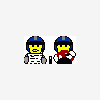
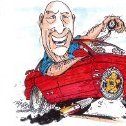

Recommended Posts
Create an account or sign in to comment
You need to be a member in order to leave a comment
Create an account
Sign up for a new account in our community. It's easy!
Register a new accountSign in
Already have an account? Sign in here.
Sign In Now