Announcements
-
Similar Content
-
Latest Posts
-
$350 for a skid pan day at EC? WTF?? They used to be like <$100? We had track days at EC south and the full circuit for $350-odd WOOOWWWW COVID ruined us all.
-
C'mon Matt, our cars are classics now... *looks at 1kg BigW bottle mounted in front of seat* ah that's been expired for a while now... 😢
-
As above, can't rely on rubber belts too much when you're hitting OVER NINE THOUSAND !!!11!! revs, so electric conversion (Astra as mentioned above) is the way to go.
-
I highly recommend spending a lot of time searching the posts here. There is literally decades worth of information here, and whatever you can think of has been done (besides maybe quad-rotor AWD into a Skyilne chassis). Like, there was someone with an AWD Silvia and a crazy built SR20, and I've personally seen an R31 Skyline (Australian spec) with R32 GT-R running gear (including AWD).
-
Dragging some reo behind a ute or trailer will smooth out a dirt road, I've used reo a few times to do unsealed road maintenance when we didn't have any plant available It's best done when the dirt is wet though, and then you just let it dry out for a day to harden up For wetting the dirt I've used some 44 gal drums in a ute or trailer, and a water pump connected to a hose with a old sprinkler tied to the reo to wet the material down whilst spreading Basically just drive slowly up and down the road a few times dragging a few sheets of reo wired together with the sprinkler wetting it all down as you go
-







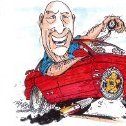
Recommended Posts
Create an account or sign in to comment
You need to be a member in order to leave a comment
Create an account
Sign up for a new account in our community. It's easy!
Register a new accountSign in
Already have an account? Sign in here.
Sign In Now