Power Button Not Working (auto trans)
Announcements
-
Similar Content
-
Latest Posts
-
By joshuaho96 · Posted
Are you referring to the common front u-joint + rear CV setup I see sold everywhere? I have a front + rear CV driveshaft on order but if this thing is going to bind I'm just going to leave it as shelf art. -
They are real good. Big central grooves, sticky compound. I have no fears in the wet. Except for the first couple of miles where you wouldn't count on them to have any warmth in them yet.
-
My favourite LOL is when I see a nice car with $5-10k worth of fancy pants rims, but, they are running on some cheapy spec tyres And as for running semi slicks on a daily that might get caught in the rain, yeap, been there, done that, won't do it ever again, aqua planning going 110kph on a straight bit of Hwy with the Mrs in the car makes you think hard about your life decisions and tyre choices
-
Car running rich I assume and leaving black stains near exhaust outlet? Some type of coating will help it be easily cleaned off or PPF.
-


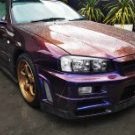





Recommended Posts
Create an account or sign in to comment
You need to be a member in order to leave a comment
Create an account
Sign up for a new account in our community. It's easy!
Register a new accountSign in
Already have an account? Sign in here.
Sign In Now