Announcements
-
Similar Content
-
Latest Posts
-
Due to series of unfortunate events the 32 is currently my daily. Fuel economy and jungle gym aside it has not been too bad to drive around. That was until the ol' Varex decided that ~15 years and ~8 of those years on E85 was enough. The butterfly valve separated from the motors' shaft and managed to wedge/weld its self in the closed position. the varex when rapped sounded like there wasn't any packing left in it either. New Vibrant 3" muffler was selected to go in. While it is a shame to lose the quiet mode, the new Vibrant muffler definitely gives a more mellow/rounded tone which sounds great. To me it also sounds louder than the varex was open... so there is that. sorry neighbours
-
Down shifting = Right gear, right RPM, right road speed! Try rev matching on the down shift
-
Why would you ever need to "hard change down" from 5th to 4th? Any time you're in 5th and need serious accel, you're looking to go down to 3rd or maybe even 2nd, anyway. Just treat your 30 year old gearbox with some respect.
-
Anyone else have a grinding issue changing from 5th to 4th gear. I have no issues 3rd to 4th and 4th to 5th. But the car seems to grind a little when I do 5th to 4th … is this a common issue? Had it from the last owner. Bit annoying as I can’t hard shift down. Feels like I have to push a little to the left to get it smoother into gear. thanks
-
I would, especially if the car has had a few start ups or short trips to move it around But then I'm anal as fark about oil changes, as oil is cheap, and servicing is fun.....
-


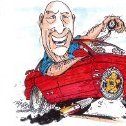

Recommended Posts
Create an account or sign in to comment
You need to be a member in order to leave a comment
Create an account
Sign up for a new account in our community. It's easy!
Register a new accountSign in
Already have an account? Sign in here.
Sign In Now