Will s14 hub bolt onto the cefiro?
Announcements
-
Similar Content
-
Latest Posts
-
Deals off now apparently https://www.abc.net.au/news/2025-02-13/honda-and-nissan-say-merger-talks-called-off/104934438 Hopefully Nissan closes up soon and the family X-Trail becomes a classic too!
-
The west where I live is swarming with birds, not wrong they are bloody loud. In the meantime, do a DIY killswitch - $5 worth of things from jaycar, easy as too. The west is copping it with car theft lately, especially the big shopping centres.
-
By DraftySquash · Posted
Currently when the car is parked at home, I have the added security of a galah sleeping next to it 😂😂 that bird is louuuuuud But yeah, I want the viper system soon and saving up for it. Probably the next one after nistune -
By DraftySquash · Posted
I genuinely bought this car because I never got to enjoy it when I got my first GTT in 2015. I’m a simple man, give me a skyline that goes reliably from A to B and I will be happy. I mainly like driving it when the roads are quiet so you can relax. Nothing wrong with a few mods here and there but it wouldn’t be instagram worthy 😂 -
You have been hanging around, I thought you would have been gone by now for sure. Though sounds like it's working out for you Thank you sir. No doubt we will cross paths again at some point!
-

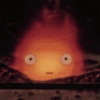
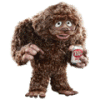






Recommended Posts
Create an account or sign in to comment
You need to be a member in order to leave a comment
Create an account
Sign up for a new account in our community. It's easy!
Register a new accountSign in
Already have an account? Sign in here.
Sign In Now