speed warning r32 ?
Announcements
-
Similar Content
-
Latest Posts
-
Probably a smart choice to buy one vs build, purely for the motivation part as you said! Imagine the metal dust everywhere from grinding all the steel to build one. Ha ha ha! Also, post a photo of your garage. Mine is below, this is where I've been cleaning and have already half filled a caged 6*4 trailer. And this is after my cleaning expedition mentioned previously... The middle normally has a car in it, but I'm dumping things in the middle as I sort through them. And poor skyline was dusty and has had the lightest few drops of rain and now it looks atrocious and needs to be dragged back out and washed thoroughly! And yes to the right is technically another bay, you really can only see 2 bays out of 3 in this picture.
-
By joshuaho96 · Posted
It's more like on average the things I see a lot of things going wrong. Yes, usually the people who reach out are the ones who are having problems but on average it feels like mechanics and tuners here aren't really competent. I swing between thinking my standards are just way too high and wondering whether people really are just this dumb. I just had the strangest 10+ reply argument on a Facebook group over someone insisting that the factory R34 GTT boost control solenoid reduces boost pressure to 5 psi when it's on and raises boost pressure to 7 psi when it's off despite showing the exact plumbing in the factory service manual and the solenoid behavior detailed in the FSM. -
I steam cleaned my near new set of volk gtc wheels 14 years ago and farrkkked them lol. The clear coat cracked like spider webbing in several areas. Lesson learnt don't do that. 😭
-
Yeah, my moulds and seals are 32 years old now. I think I will continue to not use a pressure washer on it.
-


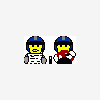



Recommended Posts
Create an account or sign in to comment
You need to be a member in order to leave a comment
Create an account
Sign up for a new account in our community. It's easy!
Register a new accountSign in
Already have an account? Sign in here.
Sign In Now