torrent help
Announcements
-
Similar Content
-
Latest Posts
-
Son, in this country, that is a piece of Gyprock. f**king drywall. FFS! I also like the autocorrect of trailer to tablet. I was reading it and thing, "what the hell drugs is he on?" Then the photo made it clear enough.
-
By 180 wanabe · Posted
SO whats the deal with this issue? I've read a heap of posts from the infinity owners in the US having full engine swaps done under warranty. Most claims are done on earlier cars than 2019 but I'm sure I've come across claims of 2020 models also having this issue. I like the 400r and Q50Red/S but can't fathom dumping close to 50k on a car with terminal issues!!! -
The above video is working normally. That is, that's how the right hand indicator should cancel when rotating the wheel left.
-
I noticed that I could see creatures on the moon when I turned my new headlights on. I thought I should check the alignment. It's pretty rudimentary but I just grabbed some dry wall and put it against my tablet and made sure the beam was below the height on the headlights. Ie the beam is at 600mm on my car, I just made it lower than that 7.5m away. Not the best but it'll do until I can do it properly at the local shops.
-
As @Duncan said - the bores are most likely to cop it. But anything can and does happen. Rods are cheap. Rods are good. The work to rebuild the motor will be 30x the price of rods. You won't notice it.
-

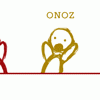






Recommended Posts
Create an account or sign in to comment
You need to be a member in order to leave a comment
Create an account
Sign up for a new account in our community. It's easy!
Register a new accountSign in
Already have an account? Sign in here.
Sign In Now