Getting Old (vb) Forum Links To Work
Announcements
-
Similar Content
-
Latest Posts
-
Hi all, I’m currently running a str pipe hi low hks exhaust and downpipe. Was wondering if I change out muffler to a titanium one will it change the sound of the exhaust? Plus I have always liked the look of the titanium pipes … anyone have recommendations to one? side note already have titanium intake pipes.
-
I looked up my other car that is a R33 GTST series 1.5. Anyone able to confirm what a Aero Form Bumper is? (1G) 2 Door Coupe; (2GK + 11V) RB25DET; (4B) 2WD HICAS; (7F) 5 Speed Manual; (14G) Super Fine Hard Coat; (15U) Large Rear Spoiler + Aero Form Bumper + Rear Wiper (Aero Selection)
-
Ha ha, all good! I've almost caved in and realised I'm buying one. I know myself well enough by now that I will start chasing ADHD butterflies half way through building it and not finish it so I'm better off spending the extra money buying one instead of making one just so I can get into straight away. I would very much enjoy making one as fabrication is probably a strength and definitely a passion but I don't want that to be at the detriment to the car I'm ultimately building it for! There's some pretty good ones around for ~$1100 at the moment so I think I'll just go that way. At the end I sell it or as mentioned, get another project to make further use of it! Thanks gents.
-
By joshuaho96 · Posted
That is the option code, not the VIN. Regardless all of that production is considered series 2: https://gtr-registry.com/en-ecr33-vin-table.php
-

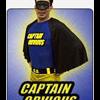







Recommended Posts
Create an account or sign in to comment
You need to be a member in order to leave a comment
Create an account
Sign up for a new account in our community. It's easy!
Register a new accountSign in
Already have an account? Sign in here.
Sign In Now